
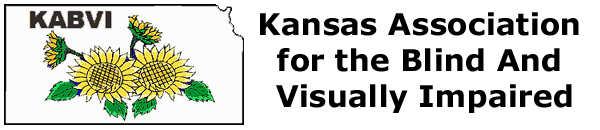
 |
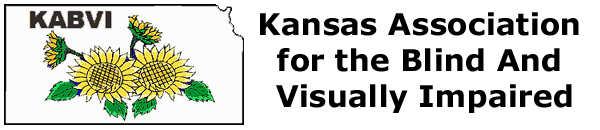 |
 |
KABVI NEWS - Volume 47, Spring 2004 DOES E-MAIL MAKE YOU SICK? By Christopher Allbritton From Popular Mechanics, December, 2003 (Submitted by Don Johnson)
(Editor’s Note: KABVI NEWS doesn’t have space to print the entire article: But the directions for protecting your computer and those of others are as clear as any I’ve seen.) Since 1995, computer troubles such as viruses, worms and other nasties have caused nearly $78 billion in damages and lost productivity worldwide, according to Computer Economics, a California-based research firm. ”Anyone who’s online a lot with a broadband connection, you really must have a firewall to protect you,” says Vincent Weafer, Senior Director of Symantec’s Security Response, the company that publishes Norton Antivirus. So how do you protect yourself? First, buy, install, and use virus protection from one of the big three companies, Symantec, McAfee, or Trend Micro. Turn on the automatic update, even though you will need to pay for a subscription and keep it up-to-date. Set it to update itself every night when you’re not using the computer. And set the software to scan every file as it comes onto your computer, whether it’s from e-mail, a disk or instant messaging. Also, set the software to scan your entire hard drive every few days. Next, try to avoid Microsoft e-mail programs. Use Eudora or Mozilla, if you can (they’re cheap and free, respectively). They’re excellent programs. If you must use Outlook or Outlook Express, be careful of any attachments. Set your e-mail software to prompt you before opening attachments. The latest versions of Outlook Express can be set to not download suspect attachments. You can do this by opening the Tools menu, then Options, then the Security tab. Check the boxes labeled, “warn me when other applications try to send mail as me” “do not allow attachments to be saved or opened that could potentially be a virus. ”Then click the Send tab and uncheck the box labeled “Automatically put people I reply to in my Address Book.” To stop worms like MS/Blaster, you need to keep your OS (Operating System) current with patches. First, go to Windows update.microsoft.com and run the update. Then, set Windows XP to automatically download and install uupdates to your system. Click the Start menu, then the Control Panel, then System. Click the Automatic Update tab. Check the box to keep your computer up-to-date. Select the option to download and install updates. To keep malicious programmers out of your personal files, enable a firewall. In Windows XP, open the Control Panel (from the Start menu)and select Network Connections. Right-click on the active network connection you use and pick Properties, then click the Advanced tab. Check the box labeled, Protect my computer.” This is a bit of work to set up, but once you get it going, you don’t have to mess with it any more. And it’s clearly worth it. You don’t drive a car without training or maintenance because you’d be a menace on the road if you did. And like commuting, people need to compute responsibly, too. I don’t want to hear that computer security is too complicated. Tough. Learn it. People also need to realize that with a virus, it’s not just their problem. “It’s not about you,” says Weafer. “One of the top trends we’re seeing is that worms and viruses are carrying backdoor exploits so hackers can use your machine and use it to attack somebody else.” Firewalls and antivirus software are like fire alarms, which are mandated by law in many cities and states. “These things don’t just protect you, but protect the people upstairs,” he says. It’s the interdependency that matters. The Internet as a whole gets affected by what happens on an individual machine.” |